How to Use a Metronome Online: A Guide for Musicians and Practice Efficiency
Are you looking to improve your musical timing and practice efficiency? An online metronome can be an invaluable tool. Whether you're a beginner or a seasoned musician, incorporating a metronome into your practice routine can significantly enhance your rhythm, speed control, and overall musicality. This guide will walk you through everything you need to know about using a metronome online effectively.
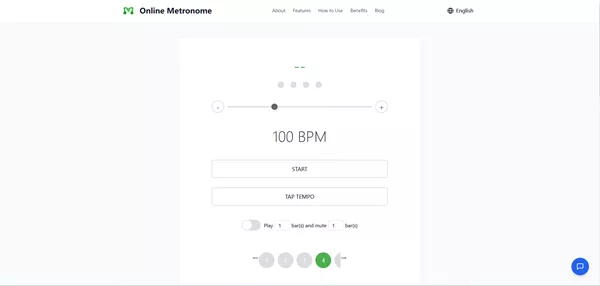
Why Use an Online Metronome for Music Practice?
Using a metronome, especially an online metronome, offers numerous benefits. It helps you maintain a consistent tempo, identify areas where your timing may be weak, and develop a stronger sense of rhythm. Plus, a free online metronome is easily accessible and doesn't require any special equipment or downloads, making it a convenient option for musicians of all levels. If you need a reliable metronome, start with our metronome online.
What is a Metronome and Why It’s Essential for Musicians
A metronome is a device that produces a steady beat, helping musicians maintain a consistent tempo while practicing. It's like having a reliable drummer who never speeds up or slows down. By providing a constant pulse, the metronome allows you to identify and correct any inconsistencies in your timing. This is crucial for developing a solid sense of rhythm, which is fundamental to good musicianship. Regular use of a metronome can also improve your speed, accuracy, and overall confidence as a musician.

How to Use a Free Online Metronome for Accurate Tempo Practice
Using a free online metronome is straightforward. Here’s a step-by-step guide to get you started with our free online metronome:
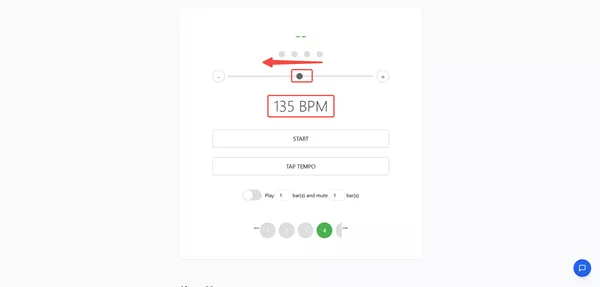
- Access the Metronome: Visit our site to access the online metronome tool.
- Set the Tempo (BPM): The metronome allows you to adjust the tempo in beats per minute (BPM). You can typically adjust this using a slider, by typing in the desired BPM, or by tapping the tempo.
- Start the Metronome: Click the start button to begin the metronome. You should hear a steady beat at the set tempo.
- Practice with the Beat: Play your instrument along with the metronome, focusing on maintaining a consistent rhythm.
- Adjust as Needed: If you find the tempo too fast or slow, adjust the BPM until you find a comfortable pace.
Understanding Tempo: How to Find Your Ideal Beats Per Minute (BPM)
Tempo, measured in BPM, is the speed at which a piece of music is played. Finding the right BPM is crucial for effective practice. When starting a new piece, begin with a slow tempo that allows you to play accurately and comfortably. Gradually increase the BPM as you become more proficient.
Here's how to find your ideal BPM:
- Start Slow: Choose a BPM that feels easy, even if it seems too slow. It’s better to start slow and gradually increase the speed than to start too fast and make mistakes.
- Focus on Accuracy: Play the piece repeatedly at the chosen tempo, focusing on maintaining a consistent rhythm and avoiding errors.
- Increase Gradually: Once you can play the piece accurately several times in a row, increase the BPM by a small increment (e.g., 5-10 BPM).
- Repeat: Continue this process, gradually increasing the tempo until you reach your desired speed.
Top Features to Look for in an Online Metronome
When choosing an online metronome, consider the following features to enhance your practice:
- Adjustable Tempo: The ability to precisely adjust the BPM to suit your needs.
- Visual Cues: The metronome provides visual cues to help you keep the beat, flashing the numbers 1-4 and pulsing.
- Subdivision Options: The ability to subdivide the beat into smaller units (e.g., eighth notes, sixteenth notes) for more advanced practice.
- Time Signature Options: Different time signatures to practice in various musical contexts.
- Volume Control: Adjustable volume to ensure the metronome is audible without being distracting.
- User-Friendly Interface: An intuitive and easy-to-use interface that allows you to quickly adjust settings and start practicing.
Our metronome online offers a clean, user-friendly interface and adjustable BPM.
How to Practice with Different Time Signatures Using an Online Metronome
Time signatures indicate the number of beats in a measure and the type of note that receives one beat. Practicing with different time signatures is essential for developing a well-rounded sense of rhythm.
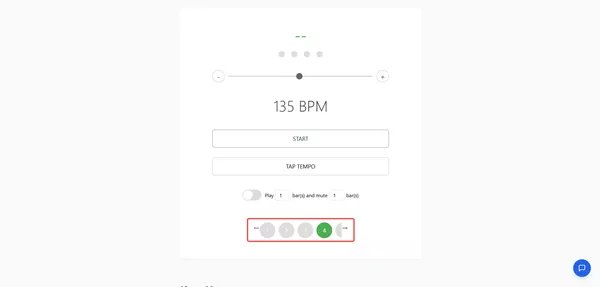
Here’s how to practice with different time signatures using an online metronome:
- Select the Time Signature: Choose the desired time signature on the metronome. Common time signatures include 4/4, 3/4, and 6/8.
- Understand the Beat: Familiarize yourself with the rhythmic pattern of the chosen time signature. For example, in 4/4 time, there are four beats per measure, with the quarter note receiving one beat.
- Set the Tempo: Choose a comfortable tempo to start with.
- Practice Rhythms: Play exercises or pieces that are written in the selected time signature, focusing on maintaining a consistent rhythm and accentuating the appropriate beats.
- Experiment: Try different rhythms and melodic patterns within the chosen time signature to explore its unique characteristics.
Master Your Music with an Online Metronome: Start Practicing Today
An online metronome is a powerful tool for any musician looking to improve their timing and rhythm. By following the tips and techniques outlined in this guide, you can effectively incorporate a metronome into your practice routine and take your musical skills to the next level. Don't wait – visit our site and start practicing with our free online metronome today!
FAQ Section
1. What is the difference between an online metronome and a physical one?
An online metronome is a software-based metronome that you can access through a web browser, while a physical metronome is a mechanical or electronic device. Online metronomes are often more convenient because they don’t require any additional equipment and can be accessed from anywhere with an internet connection. Physical metronomes, on the other hand, may offer a more tactile experience and don’t rely on electronic devices. For the convenience of an online metronome, click here.
2. Can a metronome help me improve my timing on the guitar?
Yes, a metronome is an invaluable tool for improving your timing on the guitar. By practicing with a metronome, you can develop a more consistent sense of rhythm, identify areas where your timing is weak, and improve your overall accuracy and speed. You can also use a metronome to practice different rhythmic patterns and time signatures, which can enhance your versatility as a guitarist.
3. How do I change the BPM on an online metronome?
Changing the BPM on an online metronome is usually quite simple. Most online metronomes feature a slider or input field where you can manually adjust the BPM. You can also find a tap tempo feature where you tap a key or mouse button to set the BPM. You can easily adjust the BPM with our metronome online .
4. What BPM should I set for practicing a fast song?
When practicing a fast song, it's important to start slow and gradually increase the tempo. Begin with a BPM that allows you to play the song accurately and comfortably, even if it feels too slow. As you become more proficient, gradually increase the BPM until you reach the desired speed. Remember to prioritize accuracy over speed, especially when learning a new piece.