Online Metronome for DAW: Master Click Tracks, BPM & Recording
Streamlining your Digital Audio Workstation (DAW) workflow is a constant quest for any music producer. From organizing tracks to perfecting a mix, every second counts. Yet, the most fundamental element—timing—is often where projects falter. A session built on a shaky rhythmic foundation is doomed from the start. So, how to use a metronome effectively to build a professional, air-tight production? The answer lies in leveraging a flexible, accurate, and instantly accessible online metronome as the heartbeat of your creative process. This guide will show you how to integrate a powerful browser-based tool into your DAW environment for flawless recording and pre-production.
Why a Reliable Click Track is Crucial for Flawless Recording
Before a single note is recorded, the click track sets the stage. It's the unwavering pulse that every performer, virtual instrument, and audio edit will align to. A poor-quality or inflexible click can stifle creativity and introduce timing issues that are nearly impossible to fix in post-production. That’s why understanding its importance is the first step toward professional-sounding tracks. A dedicated tool can often provide more flexibility than a stock DAW click, serving as an essential reference point before you even create a project file.
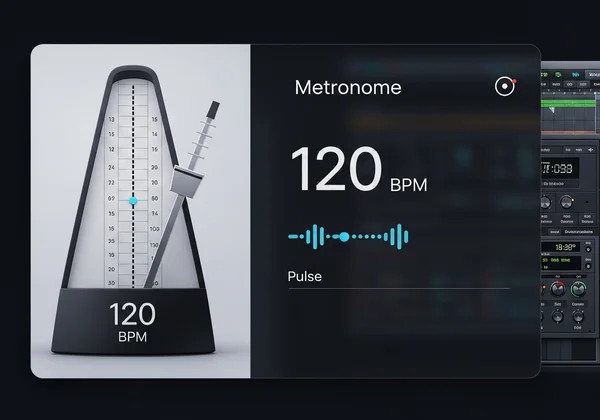
The Foundation of Sound: Understanding Music Production Tempo
In music production, tempo (measured in Beats Per Minute or BPM) is more than just speed; it's the canvas on which your entire song is painted. It dictates the energy, groove, and emotional impact of the piece. Establishing a precise music production tempo ensures that every layer—from the drums and bass to vocals and synthesizers—locks together perfectly. This rhythmic coherence is what separates an amateur demo from a polished, professional track. Without this shared reference, overdubs become chaotic, editing becomes a nightmare, and the final mix will lack punch and clarity.
Avoiding Timing Pitfalls: The Risks of Recording Without a Steady Pulse
Attempting to record without a steady rhythmic guide is a common mistake that leads to countless problems. Musicians naturally fluctuate in tempo, and while some variation can add human feel, significant drifts can derail a recording. This results in parts that sound rushed or dragged, drum hits that don't align with the bassline, and an overall sense of rhythmic instability. These timing inconsistencies are difficult to mask and often require tedious, time-consuming editing. Using a clear, consistent click track from the very beginning is the ultimate insurance policy against these preventable issues, ensuring your session starts on solid ground.
Integrating Your Metronome for DAW Pre-Production & Tracking
A powerful metronome for DAW workflows isn't just for the final recording phase; its true value shines during pre-production and practice. Before you even open your recording software, an external metronome helps you define the core elements of your track with precision. It’s the perfect scratchpad for solidifying rhythmic ideas, rehearsing complex parts, and ensuring every musician involved is on the same page. This preparatory work saves immense time and frustration once you hit the record button.
Setting Up Precision Demos and Scratch Tracks
Before committing to a full-scale production, creating a solid demo or scratch track is essential. This is where you can experiment with song structure, arrangement, and feel. Using a precise online tool to set the tempo allows you to record a clear and rhythmically accurate guide track. For instance, a guitarist can record a riff against the click, which a drummer can then use to program a beat. This ensures that the foundational elements are perfectly in sync from the very beginning. You can set your BPM on our tool and have a reliable reference in seconds, long before your DAW is even launched.

Finding Your Tempo: Using Tap Tempo for Organic BPM Discovery
What’s the perfect BPM for your new song idea? Sometimes, a specific number doesn't feel right. The best tempo is often one that captures the natural groove you feel internally. This is where a Tap Tempo feature becomes invaluable. Instead of guessing BPM values, you can simply tap along to the rhythm in your head on our online metronome tool. It instantly calculates the corresponding BPM, giving you a precise starting point that feels organic and true to your creative vision. This feature is perfect for capturing fleeting moments of inspiration or finding the exact tempo of an existing sample.
Advanced Metronome Use: Mastering Tempo Maps & Software Integration
Once you move beyond basic tracking, an online metronome can still serve as a powerful external reference for advanced production techniques. From creating complex tempo maps to refining a performer's internal clock, its utility extends far beyond a simple click. Integrating these advanced practices helps bridge the gap between mechanical precision and living, breathing musicality, adding a new layer of professionalism to your work.
Specific Tips for Setting Tempo in Logic, Ableton, & Other DAWs
While every DAW has a built-in metronome, using an external one for reference can be a game-changer. Before you even start a project, you can use our tool to find the perfect feel. Once you’ve used the Tap Tempo feature to discover your ideal BPM, simply input that number into your DAW's transport bar. For setting tempo in Logic, Ableton, or Pro Tools, this ensures your project's grid is perfectly aligned with your creative intent from the outset. This is especially useful for collaborative projects where you need to communicate a precise tempo to other musicians before a session file is even shared.
Beyond the Basic Click: Enhancing Musicality and Groove with Your Metronome
A metronome shouldn't be a rhythmic cage; it should be a tool for liberation. Advanced musicians use it to develop a deeper sense of groove. Try setting the click to play only on beats 2 and 4 to practice your backbeat feel, forcing your internal clock to fill in the gaps. You can also experiment with different subdivisions and time signatures on a flexible free online metronome to challenge your rhythmic precision. By practicing these advanced techniques, you can transform the metronome from a simple timekeeper into a sophisticated training partner that enhances your musicality and the overall feel of your productions.
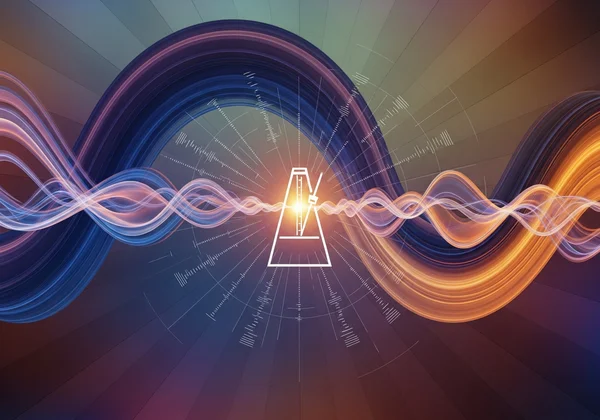
Elevate Your Productions: Consistent Timing Starts Here with Our Online Metronome
From laying down the initial scratch track to executing advanced rhythmic techniques, a reliable and flexible metronome is the unsung hero of modern music production. It provides the solid foundation necessary for creative freedom, ensuring every element of your track is cohesive, professional, and impactful. By integrating a powerful tool like ours into your workflow, you can eliminate timing issues, streamline your pre-production process, and ultimately create better music. Don't let a shaky rhythm undermine your vision. Try our metronome now and give your next project the flawless timing it deserves.
Producer's FAQs: Metronomes & Click Tracks in Recording
How do I find the best starting tempo for my song in a DAW project?
The best way is to find a tempo that feels natural for the song's core melody or riff. Use the Tap Tempo feature on an online metronome to tap along with the rhythm you have in mind. This will give you an exact BPM that captures the organic groove of your idea. You can then fine-tune it by a few BPM up or down to see what serves the song's energy best before setting it in your DAW.
What is the main difference between an online metronome and my DAW's built-in click?
While a DAW's built-in click is functional, a dedicated online metronome often offers superior flexibility and accessibility. Features like advanced subdivision options, a variety of click sounds, and a highly intuitive Tap Tempo function make it an excellent external reference tool. It's perfect for quick idea generation and practice without needing to open a large software application. You can discover your tempo instantly on any device.
Can a metronome actually help improve the "groove" or "feel" of my music production?
Absolutely. While it seems counterintuitive, practicing with a metronome is key to developing a strong internal sense of time, which is the foundation of a great groove. By using it for advanced exercises—like setting it to half-time or having it click only on off-beats—you train yourself to feel the subdivisions and place notes with more intentionality and soulfulness, rather than relying on the click as a crutch.
How can our metronome tool assist with pre-roll and counting in for recordings?
Before you hit record, you can use our BPM tool to rehearse your part with the exact tempo and a clear count-in. Set the time signature (e.g., 4/4) on our metronome and practice your entrance for a few bars. This ensures you start the take with confidence and are perfectly locked into the tempo from the very first note, reducing the need for multiple takes and editing.