Tap Tempo BPM Tool: Find Any Song's Rhythm Instantly
Ever heard a song and instantly wanted to know its tempo? Maybe you're a musician trying to learn a piece by ear, a DJ prepping a set, or just curious about the speed of your favorite track. How to find bpm of a song? While analyzing audio files or searching databases works, there's often a much faster, more intuitive way: using a tap tempo tool. This guide will show you how to master the simple yet powerful Tap Tempo BPM Tool available right here on our site, allowing you to find song bpm effortlessly.
What Exactly is a Tap Tempo Feature?
So, how does tap tempo work? It's elegantly simple. A tap tempo feature is an interactive tool, usually a button or designated area on a webpage, that allows you to tap along with the beat of a song. The tool then calculates the average time interval between your taps and translates that into Beats Per Minute (BPM). It’s essentially a digital way to measure bpm based on your real-time rhythmic input.
Understanding How Tapping Calculates BPM
Behind the scenes, the online bpm tool records the precise time of each tap. By measuring the duration between consecutive taps over a short period (usually a few seconds), it can average these intervals to determine a consistent pulse. This average interval is then converted into the standard BPM value, offering a quick method for rhythm detection.
The Intuitive Way to Measure Music Tempo
Compared to manually counting beats with a stopwatch or relying on complex software, using a tap bpm tool feels incredibly natural. You simply listen to the music tempo and tap along – it directly translates your innate sense of rhythm into a quantifiable BPM number. This makes it an accessible tempo finder for everyone, regardless of technical expertise.

How to Use Our Online Tap BPM Counter: Step-by-Step
Using our Tap BPM Counter is designed to be straightforward. Here’s a quick guide to get you started: how to use tap bpm counter?
Finding the Tap Tempo Tool on Our Site
Where can I tap bpm online? You'll typically find our Tap Tempo feature prominently displayed on our homepage or within our main tools section. Look for a clearly marked button or area designated for tapping.
The Tapping Process: Simple Instructions
Once you've located the tool:
-
Start playing the song whose BPM you want to find.
-
Listen carefully to establish the main beat (often the kick drum or snare).
-
Begin tapping the designated button or area steadily in time with that beat. Consistent tempo tapping is key.
-
Continue tapping for at least 5-10 seconds to allow the tool to calculate an accurate average.
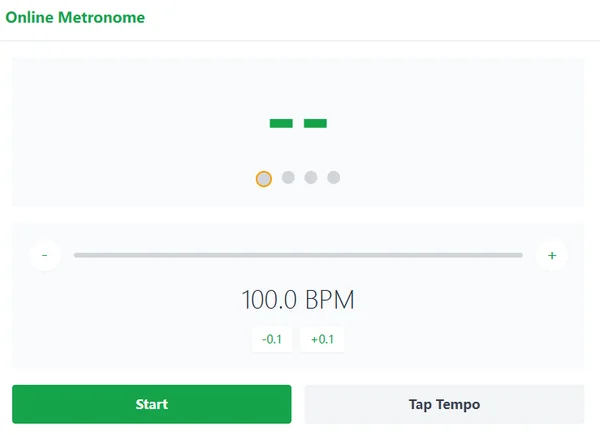
Reading and Resetting Your BPM Result
As you tap, you'll see the calculated BPM value displayed in real-time, usually updating with each tap or settling on an average after a few seconds. Once you have a stable reading, simply stop tapping. Most tools, including ours, will have a 'Reset' button to clear the current value and start measuring a new song's instant bpm.
Key Benefits of Using a Tap Tempo Tool
Beyond its core function, employing a tap tempo tool offers several advantages:
Benefit 1: Instant Tempo Detection
Forget waiting for software analysis or searching online databases. A tap bpm tool gives you a tempo finder result almost immediately as you tap along, perfect for quick checks during practice or performance preparation.
Benefit 2: No Technical Skills Needed
You don't need to understand audio engineering or complex software. If you can feel the beat and tap your finger, you can use a tap tempo tool. Its simplicity makes calculate bpm accessible to all.
Benefit 3: Convenient Online Access
With our online bpm tool, your bpm counter is always available wherever you have an internet connection – on your computer, tablet, or phone. No installations needed.
Benefit 4: A Handy Ear Training Aid
Regularly using a tap tempo tool can subtly improve your internal sense of rhythm and tempo recognition. It reinforces the connection between what you hear and its corresponding BPM value.
Practical Applications: When to Use a BPM Counter
This simple bpm counter proves useful in numerous musical and non-musical scenarios:
Setting the Right Speed for Practice Sessions
Heard a cool riff or song you want to learn? Use the tap tempo tool to quickly find song bpm, then input that value directly into our online metronome to practice it at the correct practice speed.

Helping DJs with Beatmatching
For DJs, knowing the BPM of tracks is crucial for smooth transitions. A quick tap bpm check can instantly confirm a track's tempo, aiding the beat matching process, especially with unfamiliar music.
Assisting with Music Transcription and Arranging
When transcribing music by ear or arranging a piece, knowing the original music tempo provides an essential framework. The tempo finder helps establish this baseline quickly.
Finding Music for Workouts or Running
Matching your music's BPM to your desired workout intensity or running cadence can significantly enhance motivation and performance. Use the tap tempo tool to curate playlists with the perfect energy level.
Tips for Getting the Most Accurate Tap BPM Reading
While generally reliable, you can improve the precision of your results: is tap tempo accurate? Yes, especially if you follow these tips:
Focus on the Core Beat (Drums, Bass)
Tap along with the most prominent and consistent rhythmic element, often the kick drum, snare drum, or a driving bass line. Avoid tapping to complex syncopation or fast melodic lines.
Tap Consistently for Several Seconds
Don't just tap 2-3 times. Continue tapping steadily for at least 5-10 seconds. This allows the bpm counter algorithm to average out minor inconsistencies in your tapping and provide a more accurate bpm reading.
Minimize Distractions for Better Focus
Try to tap in a relatively quiet environment where you can clearly hear the beat without external noise interfering with your concentration or the rhythm detection process.
Find Your Rhythm Faster with Our Free Tap Tempo Tool
In summary, our Tap Tempo BPM Tool is your go-to solution for quickly and easily determining the tempo of any piece of music. It's intuitive, requires no technical expertise, and provides instant bpm results, making it invaluable for musicians, DJs, and anyone needing to measure bpm on the fly. Stop guessing and start tapping!
Tap Tempo & BPM Counter FAQs
-
How accurate is the online tap tempo feature?
For most practical purposes, a well-implemented online tap tempo tool like this one provides very good accuracy, typically within 1-2 BPM. Tapping consistently for several seconds improves precision. It's excellent for quick estimates and setting practice tempos.
-
Can I use the tap bpm counter for any genre of music?
Yes, as long as the music has a reasonably clear and consistent beat that you can tap along to. It works well for pop, rock, electronic, jazz, classical, and many other genres. Very complex or rhythmically ambiguous music might be more challenging.
-
What's the difference between tap tempo and BPM analyzer software?
Tap tempo relies on your manual input – you tapping the beat. BPM analyzer software automatically analyzes the digital audio file itself to detect the tempo. Can tap tempo replace bpm analysis software? Tap tempo is faster for quick checks and doesn't require the audio file, while software might be more precise for studio production but requires the actual file.
-
Is there a limit to how fast or slow I can tap the tempo?
Most tools handle a wide range, typically from around 30 BPM up to 250+ BPM. Extremely slow tempos might require patient tapping, while very fast tempos (above 200 BPM) might challenge tapping accuracy.
-
Where can I find the tap tempo tool on your website?
You can easily find our Tap Tempo BPM counter directly on our main page, integrated alongside our online metronome for your convenience.